# Placeholders
Placeholders are used to substitute the required values, names and logins
Warning
All conditions except the placeholders themselves are set for example
# Basic placeholders
To install a placeholder, you need to enter it in the text field of triggers, anchors, commands, filters, or any message fields from the bot.
As an example, we will look at setting up placeholders in a trigger:
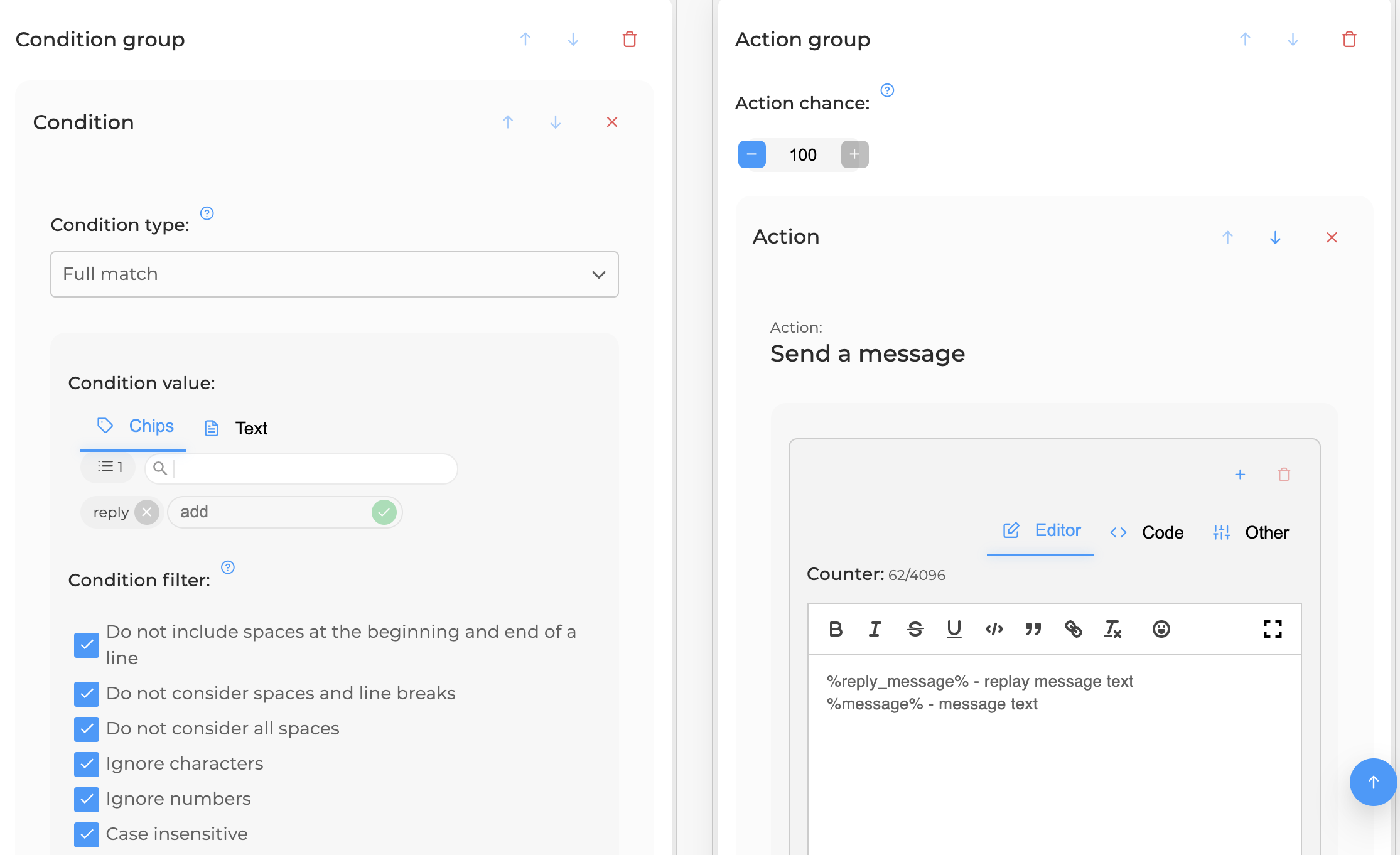
# Message information
The two placeholders below trigger messages sent by replay.
# %message% - message text
# %reply_message% - replay message text
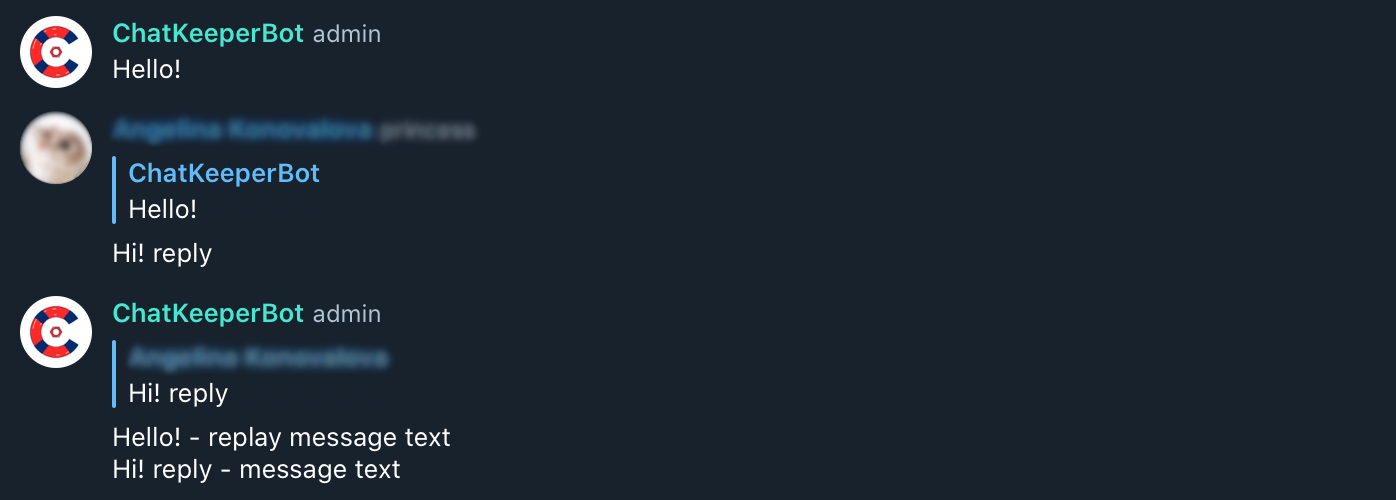
# Chat information
# %chat_id% - unique chat id
# %chat_title% - chat title
# %chat_login% - chat username (if any)
# %reputation_url% - link to reputation
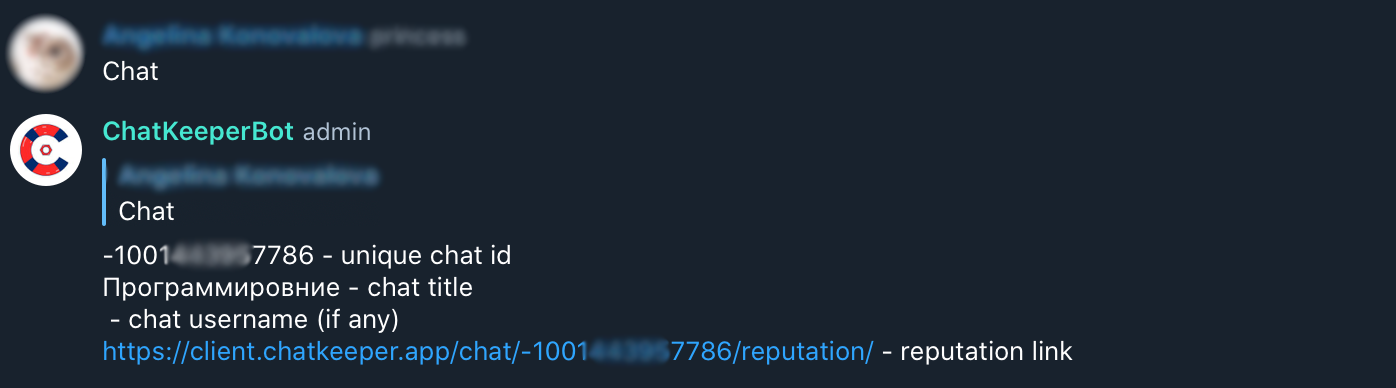
# Placeholders for Forms
For commands with forms, you must:
- Go to the "Triggers" page
- Open advanced settings
- Select the form in which you want to receive the report
- In actions, write the necessary commands
# %form_name% - form name
# %form_description% - form description
# %form_open_count% - the number of transitions to the form
# %form_responce_count% - number of completed forms
# %form_url% - link to the form

# Captcha
Captcha fits only the welcome message.
When the "Check for new users" toggle switch is turned on, and a mathematical captcha is used as a check, specify one or both placeholders in the welcome message:
# %captcha% - captcha in numbers (for example: 25)
# %captcha_txt% - captcha in words (for example: twenty five)
It will look like this:
In settings:
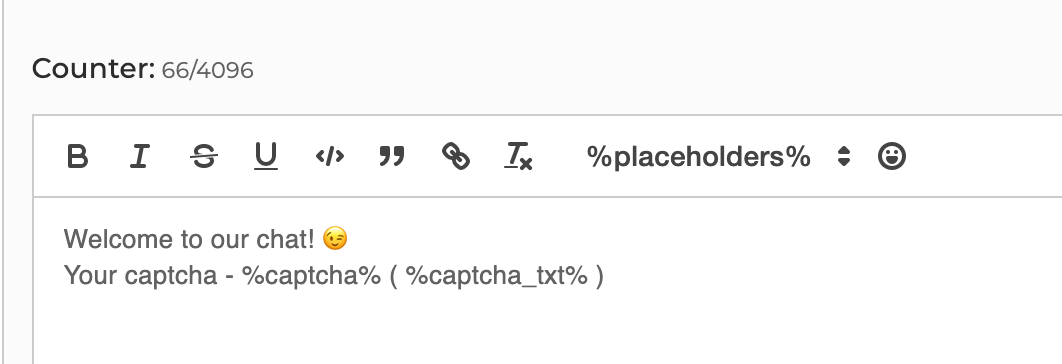
In chat:

# Ban and warning information is used in moderation filters
# %total_warning_count% - total number of warnings
# %warning_count% — number of warnings for the period
# %max_warning_count% - maximum number of warnings
# %banlevel% - ban level
Prompt
Written when getting banned
# %banreason% - the reason for the ban
# %bantime% - ban time in minutes
# %bantime_sec% - ban time in seconds
# %bantime_time_str% - ban time with days
# %bantime_str% - ban time by timeline 00:05:00
# %bantime_to_hr% - ban time "by how many" in words
# Placeholders used in any input fields
Such placeholders are used more often for entertainment purposes. The random number generator can be used for contests.
# %timestamp% - current time in UNIX system
# %timestamp_ms% - current UNIX time in milliseconds
# %rand% - generates a random number up to a million
# %rand10% - generates a random number up to 10
# %rand100% - generates a random number up to 100
# %rand1000% - generates a random number up to 1000
# %guid% - create a unique 128-bit code
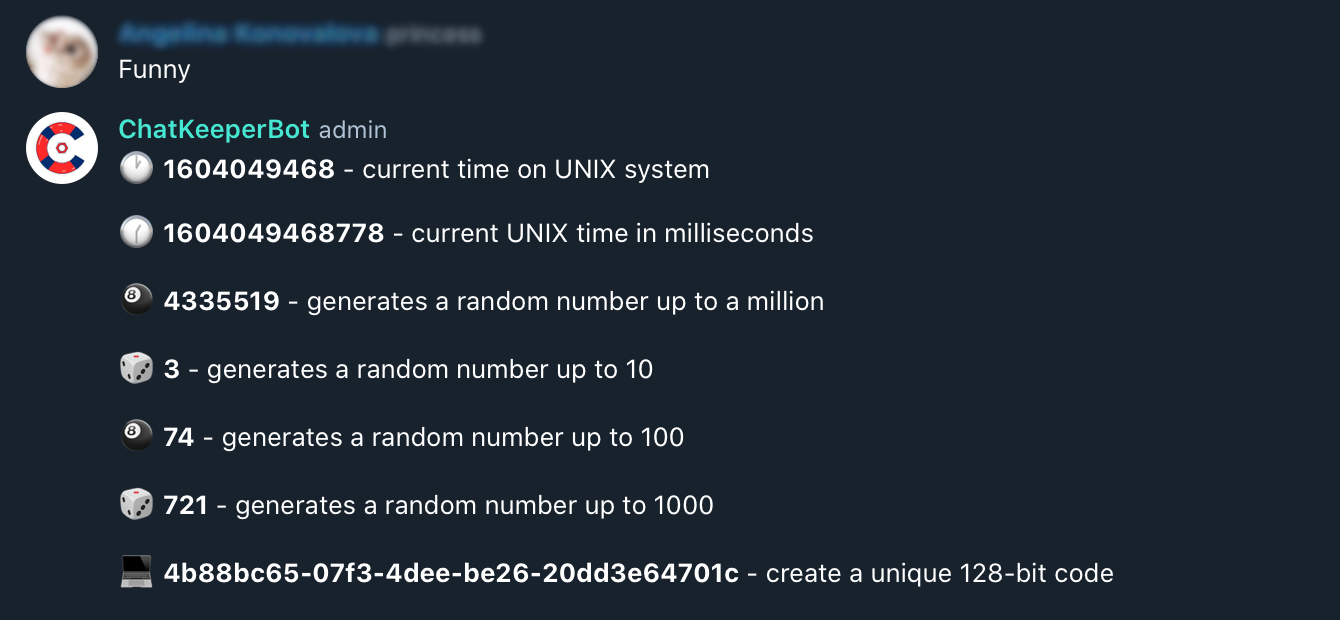
# User prefixes
Prompt
User prefixes and possible values are used together.
To match prefixes and possible values, simply combine the commands.
For example, let's see how many days of continuous messages a trigger initiator has: %actor_days_with_message%, where %actor _ is the initiator, and days_with_message% are days of continuous messages
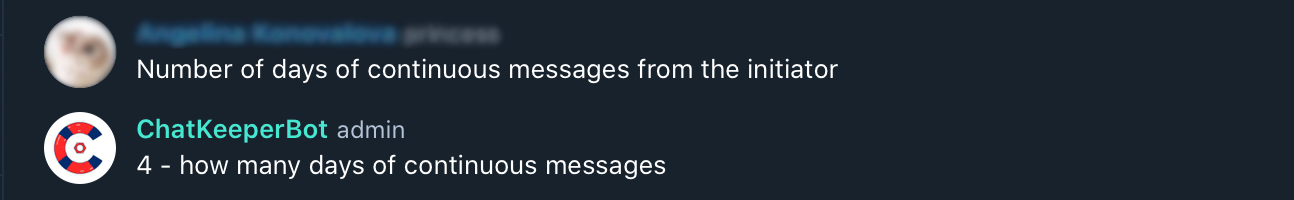
# %actor - initiator
The initiator is the user who invoked the trigger. By asking this placeholder, you can find out information about yourself by reputation, rating, experience, number of days in the chat, the number of messages written, rank in the chat.
An analogue of such a placeholder:
# %caller - user who invoked the trigger
# %target_ - target
Target is the user in response to which the trigger was called. For example, to find out about a specific user in a chat, you need to send a response to the word specified in the trigger conditions.
An analogue of such a placeholder:
# %reply_ - the user to whom the replay was made
# %overtake_ - the user who was overtaken by the amount of reputation
The reaction to such a placeholder will be the username of the user who has just been overtaken in terms of reputation.
# %reputation_ - reputation when giving out reputation
This placeholder is used only when issuing reputation, so it is better to enter it in the reputation field.
# Information on random users
Warning
Works only with Advanced and Ultimate tariffs
# %rnd_user_ (1-31) - random user from all (from 1 to 31)
# %rnd_active_user_ - random active user (from 1 to 31)
The random user command works as follows: the number of desired users must correspond to separate lines, as in the picture:
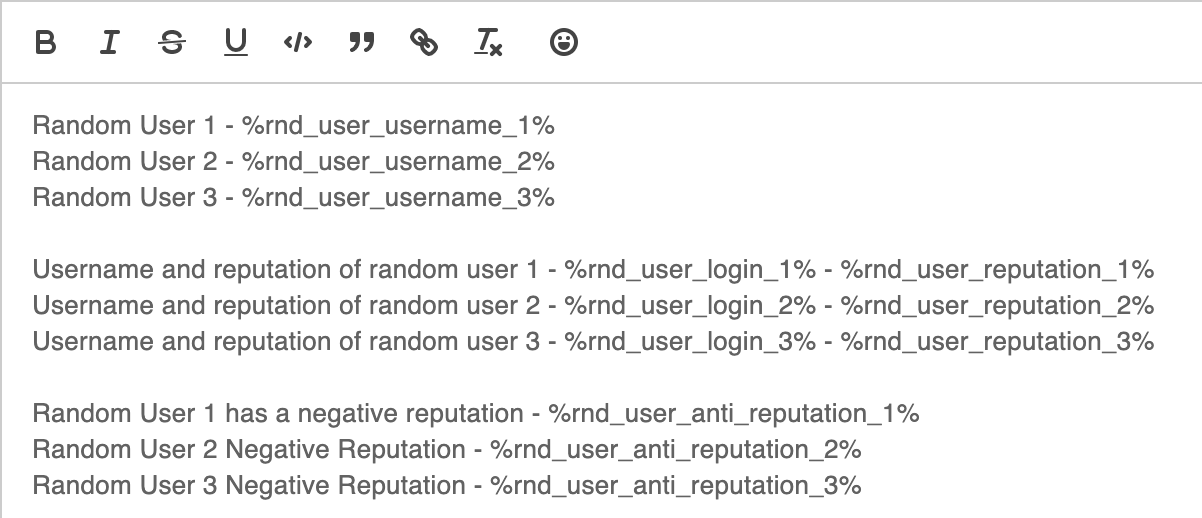
In one call, each team is assigned a number. That is, if the bot chose Olesya at number 1, then the information about the reputation will also be at number 1.
Prompt
In each call to the command, the bot will assign different numbers to different users
An illustrative example in the picture:
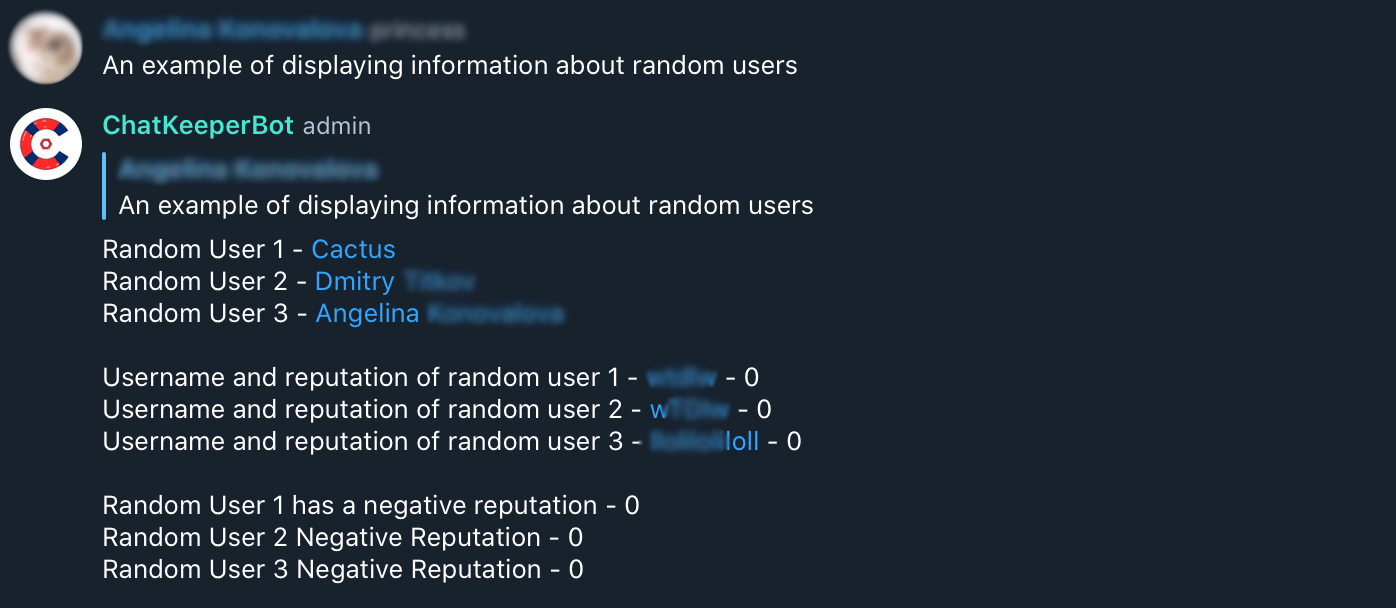
# Information about messages written
Warning
Works only with Advanced and Ultimate tariffs
# %msg_prev_day_ - number of messages for the previous day
# %msg_prev_days_ - number of messages for the previous days
The number of messages by day is written in such a way that at the end there is a variable, that is, for what day, if 0 is for today, 1 is for yesterday, etc.
It looks like this: %msg_prev_day_1%
In the second case, the number of messages for a period of days. The number of messages for the last two days will look like this: %msg_prev_days_2%
# Possible values for prefixes by user
# User information
Combine user prefixes and possible values for specific and random users. With this, you will find out username, login, link, userid, rating, _ reputation_ and _ points_.
For example, you need to find out all the information about a specific user.
Let's consider anchors as an example.
Let's write a trigger that the bot will react to. Let's set the reaction by combining the required prefixes:
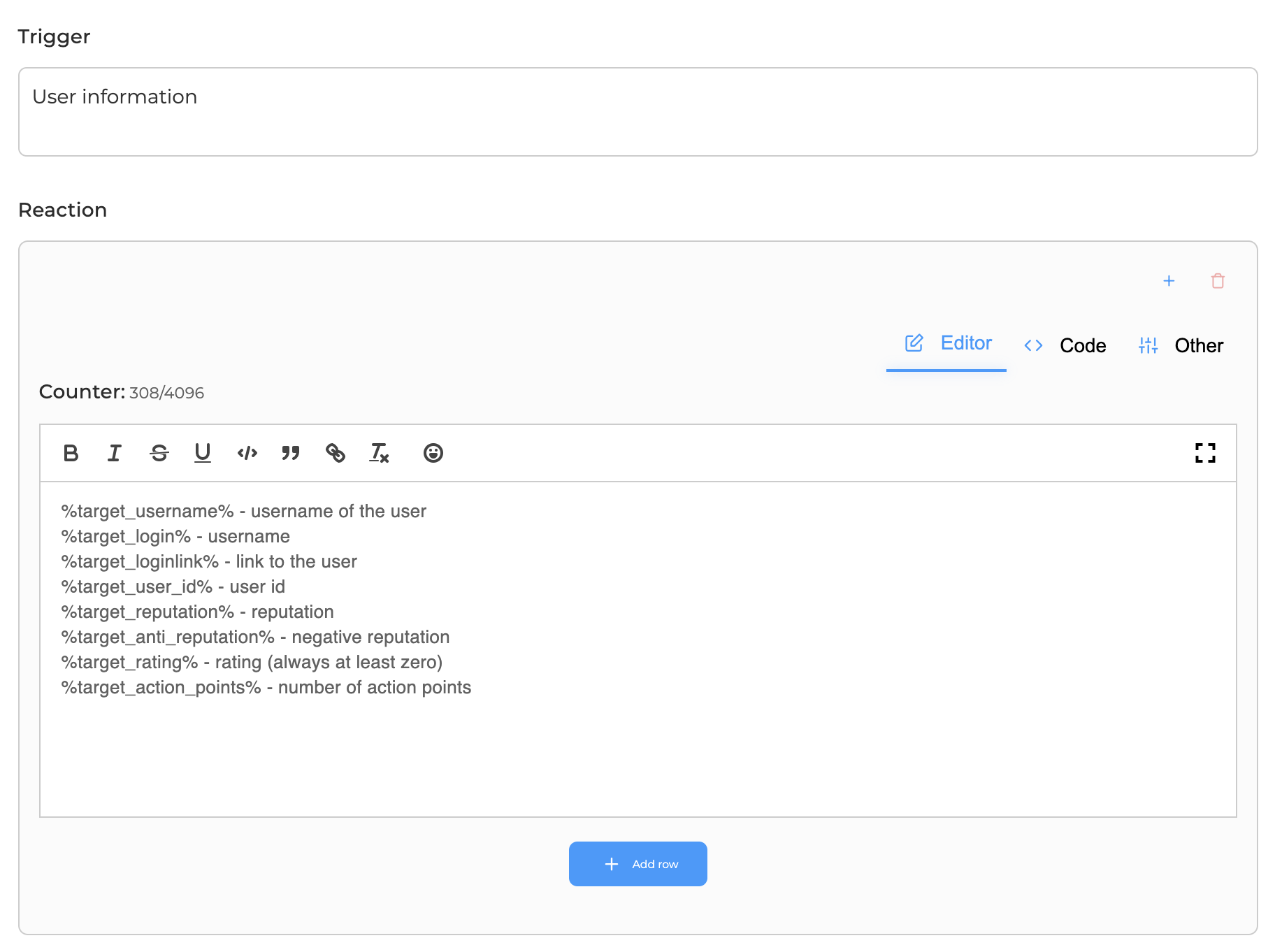
In the chat, in response to the desired participant, we write the set trigger:
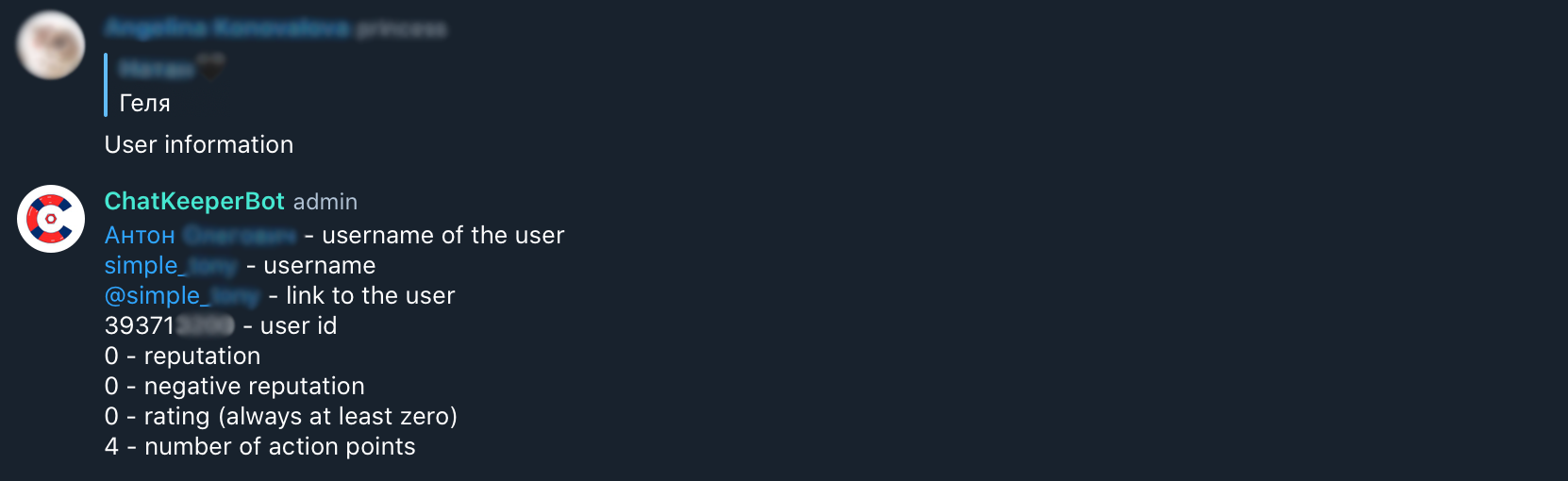
# username% - username of the user
# login% - user login
# loginlink% - user link
# user_id% - user id
# Information about referrals
Warning
Works only with Advanced and Ultimate tariffs
# %referrals_url% - list of all referrals
# _referral_url% - specific referral user
# Information about reputation and rating
# reputation% - reputation
The value of a positive reputation.
# anti_reputation% - negative reputation
If the reputation is positive, then the value will be 0.
# rating% - rating (always at least zero)
The rating calculates the average of the positive and negative reputation.
# action_points% - number of action points
Chat points earned.
# Information about ranks, message
# days_in_chat% - number of days in the chat
The value from the first day of participation in the chat.
# days_from_first_message% - number of days since the first message
The value from the first chat message you write.
# rank% - rank
The value of the rank in a particular chat by a number.
# rank_title% - rank
The rank value in a particular chat word.
For example: if the rank is number 3, then the words will be "beginner".
# days_with_message% - how many days of continuous messages
The value shows how many consecutive days messages from a particular user have been received continuously.
# msg_count% - number of messages
The number of messages for all the time in the chat from a specific user.
# xp% - experience
User experience value.
# xp_next_rank% - the number of points left until the next rank.
# %earned_xp% - amount of earned experience
The amount of experience earned at this particular moment.
# %join_chat_link% - link to enter the chat
← Dictionary Commands →