# Cases
With the help of cases, you will not have to puzzle over setting up the bot
- Download the file from the link
- Import it into your chat in the section "Additional (opens new window)"
Ready! ✅
# The "Standard" case
👉 Download
The case is configured:
- Welcome and user verification button
- Chat rules /rules
- Moderation when a user enters the chat: a limited number of entrances and exits from the chat; control by user name
- Message moderation: Filters of links, Telegram links, referral links, CAPS messages, mate, flood, Chinese characters, RTL messages, images, gifs, audio recordings, videos, video messages in a circle, game emojis. Depending on the type of content in the message, the filter settings range from several warnings to an instant ban.
- Customized warning and punishment texts
- To hang up the activity, the bot will send jokes to the chat if it goes silent for 1 hour
- A system for awarding bonus experience, reputation points, and rank.
- Trigger that reacts to the word "Hello", so that the participants immediately move on to the conversation.
# The "Dating Chat" case
👉 Download
The case is configured:
- Welcome and questionnaire for new participants
- Chat rules /rules
- Moderation when a user enters the chat: a limited number of entrances and exits from the chat; control by user name
- Message moderation: Filters for stop words, links, RTL characters, Chinese characters, CAPS messages, commands from bots, mats, images. Depending on the type of content in the message, the filter settings range from several warnings to an instant ban.
- Customized warning and punishment texts
- To hang up the activity, the bot will send jokes to the chat if it goes silent for 1 hour.
- A system for awarding bonus experience, reputation points, and rank.
- Trigger that reacts to the word "Hello", so that the participants immediately move on to the conversation.
What needs to be refilled: in the module "Greeting and checking new members (opens new window)" you need to specify a list of admins who will check the result of the completed questionnaire (opens new window).
# Buy/Sell case
👉 Download
The case is configured:
- Welcome and user verification button
- Chat rules /rules
- The chat mode is set from 06.00 to 23.00
- Limit: 1 message per day from the participant
- Message moderation: Filters of links, Telegram links, RTL characters, Chinese characters, voice messages, commands from bots, messages on behalf of the channel, reposts from channels, groups, users and bots, mate, referral links. Depending on the type of content in the message, the filter settings range from several warnings to an instant ban.
- Customized warning and punishment texts
- Triggers for informing about a violation of the chat rules.
# The case of "Job search and employees"
👉 Download
The case is configured:
- Welcome and user verification button
- Chat rules /rules
- The chat mode is set from 06.00 to 23.00
- Limit: 1 message per day from the participant
- Moderation of messages: Filters of links, Telegram links, Email, RTL characters, Chinese characters, reposts from bots, commands from bots, mate, referral links. Depending on the type of content in the message, the filter settings range from several warnings to an instant ban.
# Case "For residents of the house"
👉 Download
The case is configured:
- Greeting and questionnaire for new participants
- Chat rules /rules
- Moderation when a user enters the chat: a limited number of entrances and exits from the chat; control by user name
- Buttons with quick answers in the bot (keyboard)
- Moderation of messages: Filter of mat, stop words, flood
- Automatic language correction for messages written with the wrong layout
- Customized warning and punishment texts
- A system for awarding bonus experience and reputation points
What needs to be refilled: in the module "Greeting and checking new members (opens new window)" you need to specify a list of admins who will check the result of the completed questionnaire (opens new window).
Analysis of the case "For residents of the house"
How often do residents of the same district face common problems? Yes, almost always! And every time you have to make appointments and sit in the yard waiting for everyone to gather to discuss the painful topics.
But if you create a Telegram chat and add our moderator bot [@ChatKeeperBot] there (https://t.me/ChatKeeperBot ) you will forget about yard gatherings forever. You only need to spend a little time setting up the bot once, and it will serve you for a long time and efficiently.
- Greet the chat participants personally, they will be very pleased, and you will immediately be attracted to yourself.
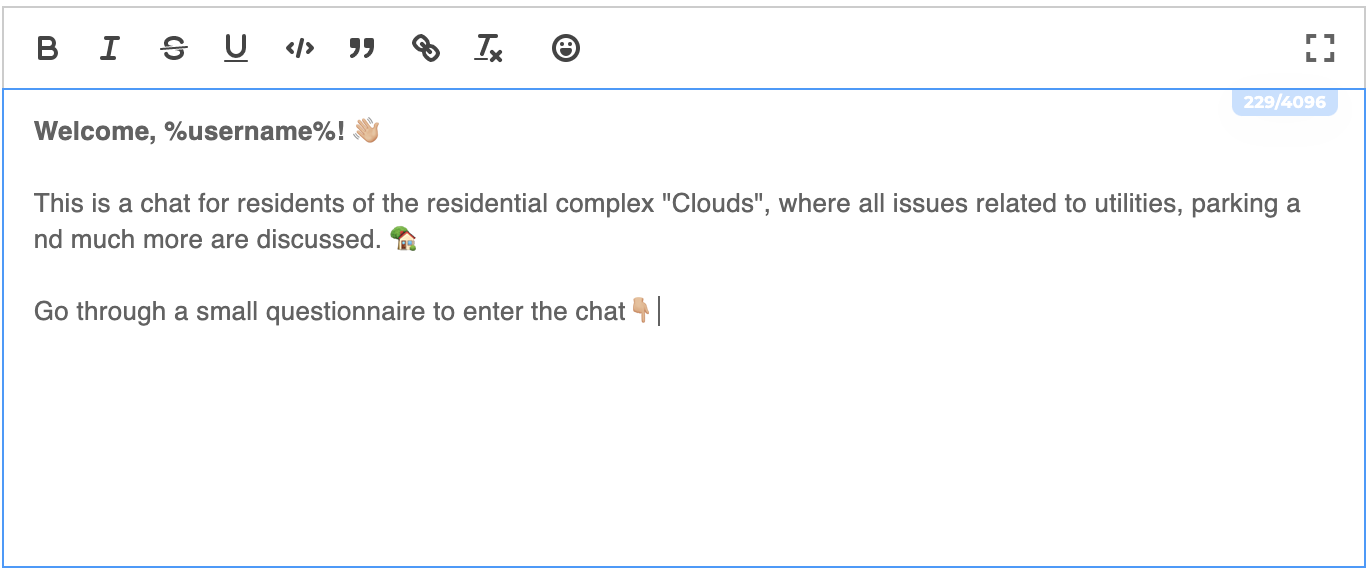
- Imagine how convenient it is when you know exactly who comes into your chat, what is the name of the participant, from which house he is and which apartment. It will always be convenient to contact him. Naturally, only trusted administrators or only you will know this, everything is as confidential as possible. To do this, connect the questionnaire to the greeting, so that when the user enters the chat, he immediately passes it, and you decide whether to let him into the chat or not.
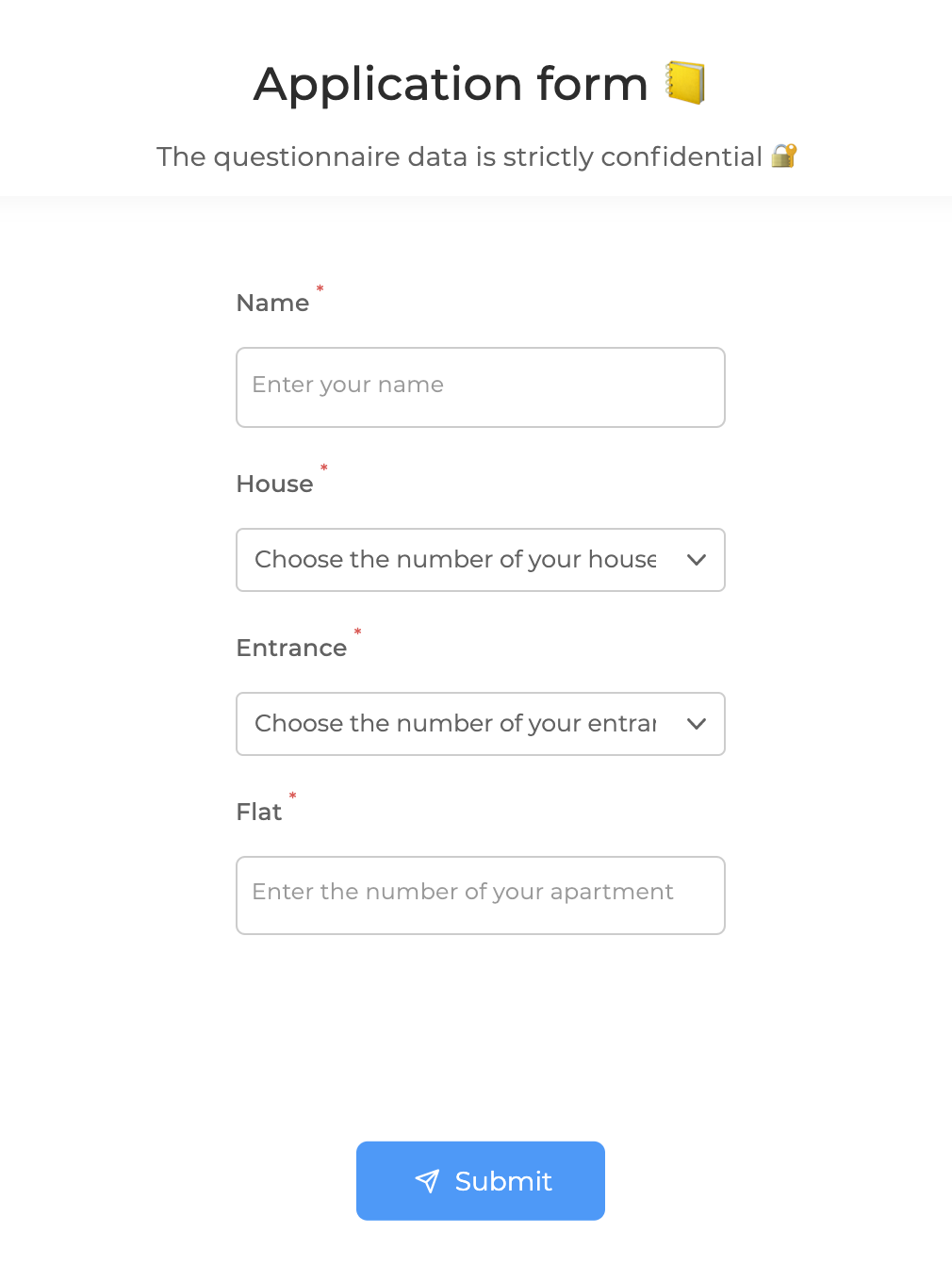
- Often, there are questions in the chat that are asked constantly, topics that pop up monthly and problems that require an instant answer. There is a solution - a keyboard. Put all the most relevant questions, problems and data in the buttons, and they will always be at hand. If there is any problem, create an additional button, clicking on which any resident will be able to find out the reason.
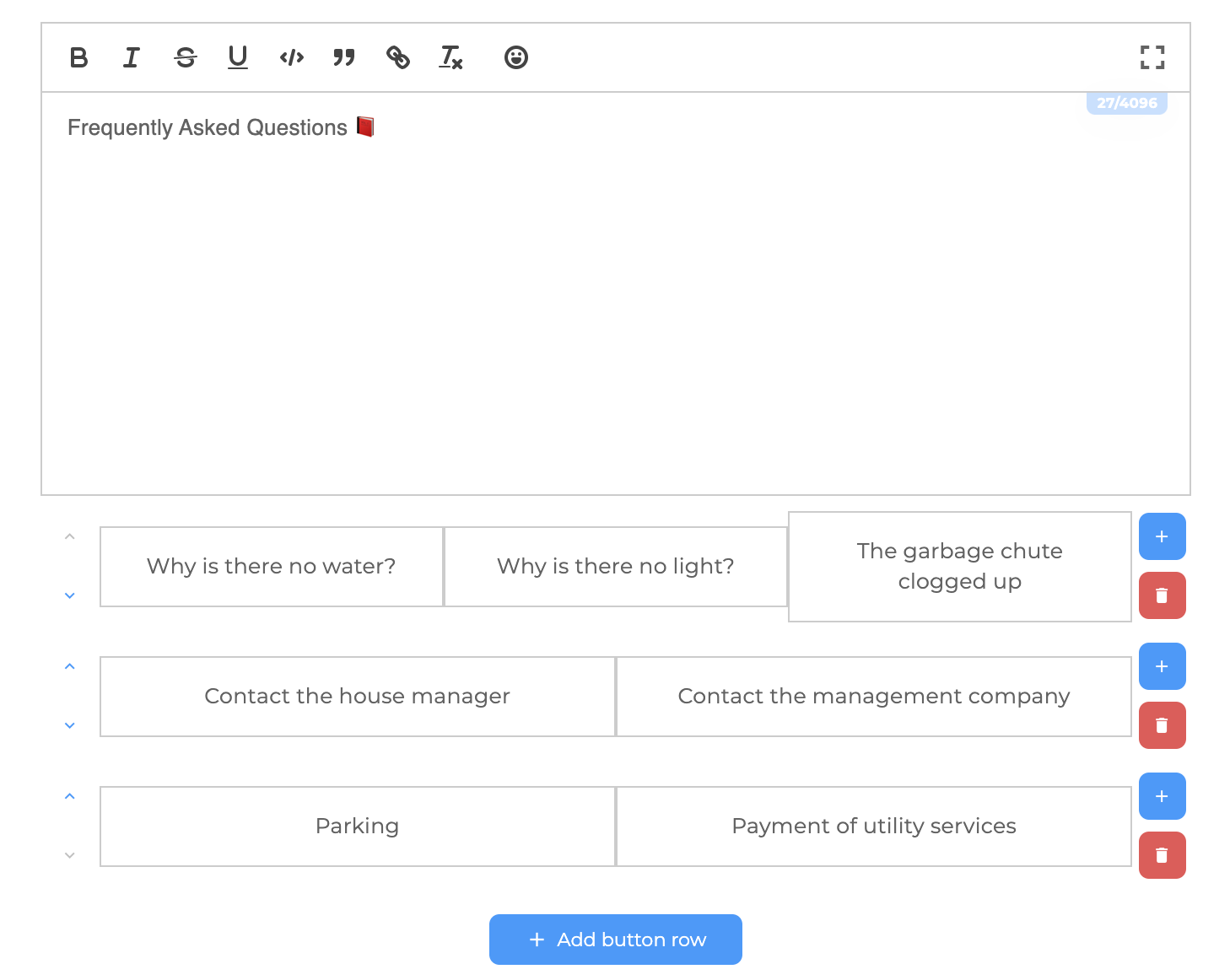
Working with the keyboard in a chat:
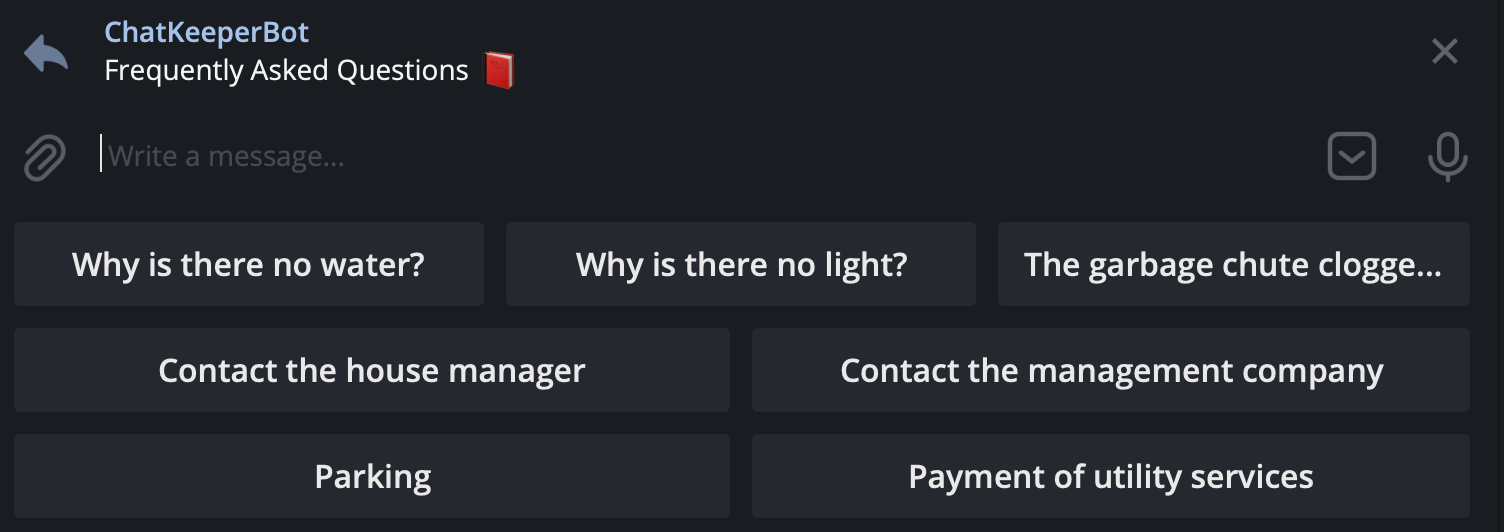
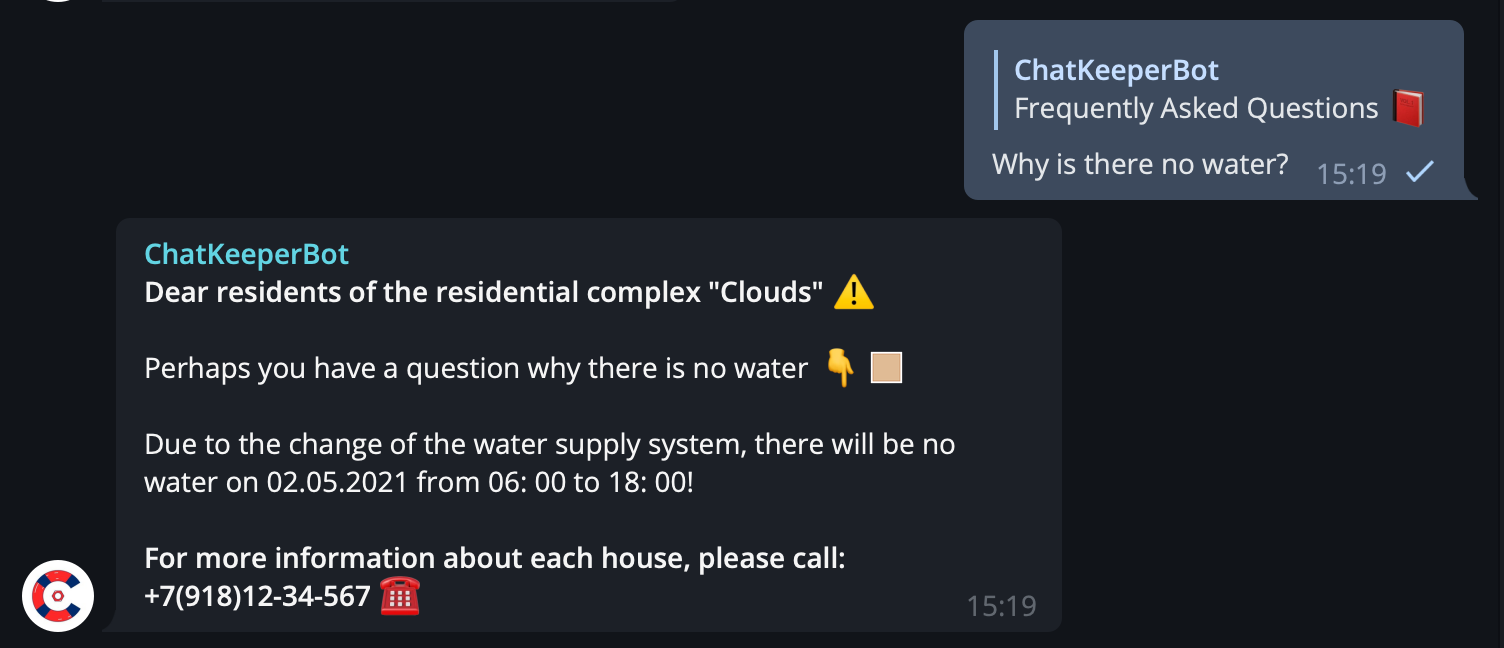
So that there are no eternal questions about who is the house manager and where to turn, embed a form in the button with which the user will leave his appeal to you and you will not have to clean your messages from users with complaints. The bot will send you a request itself, and you will consider it, and, if necessary, respond to the user in private messages.
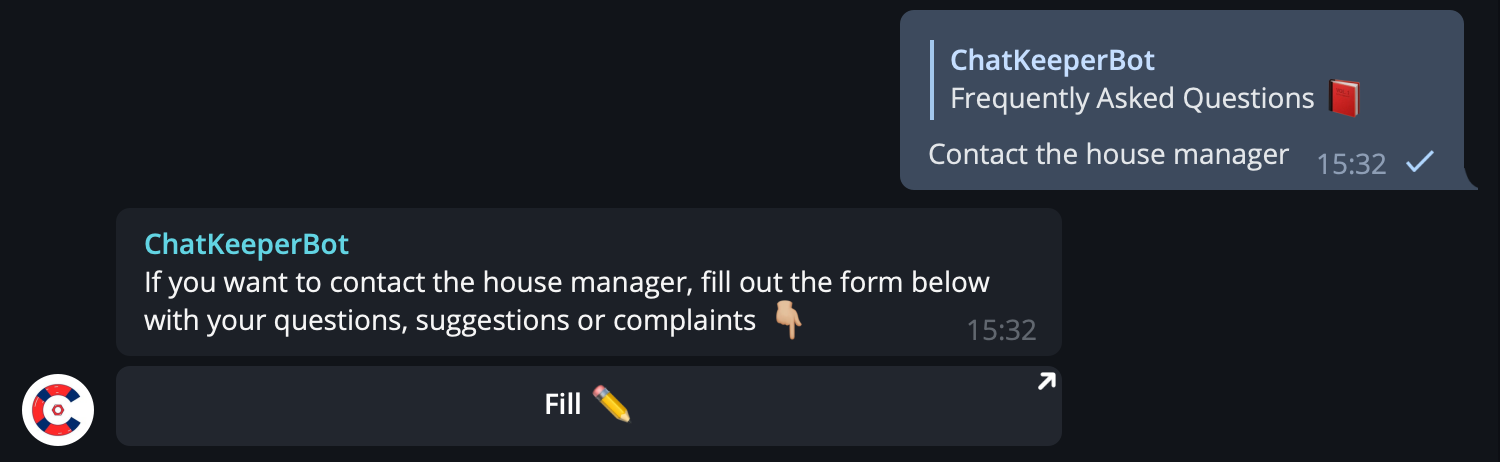
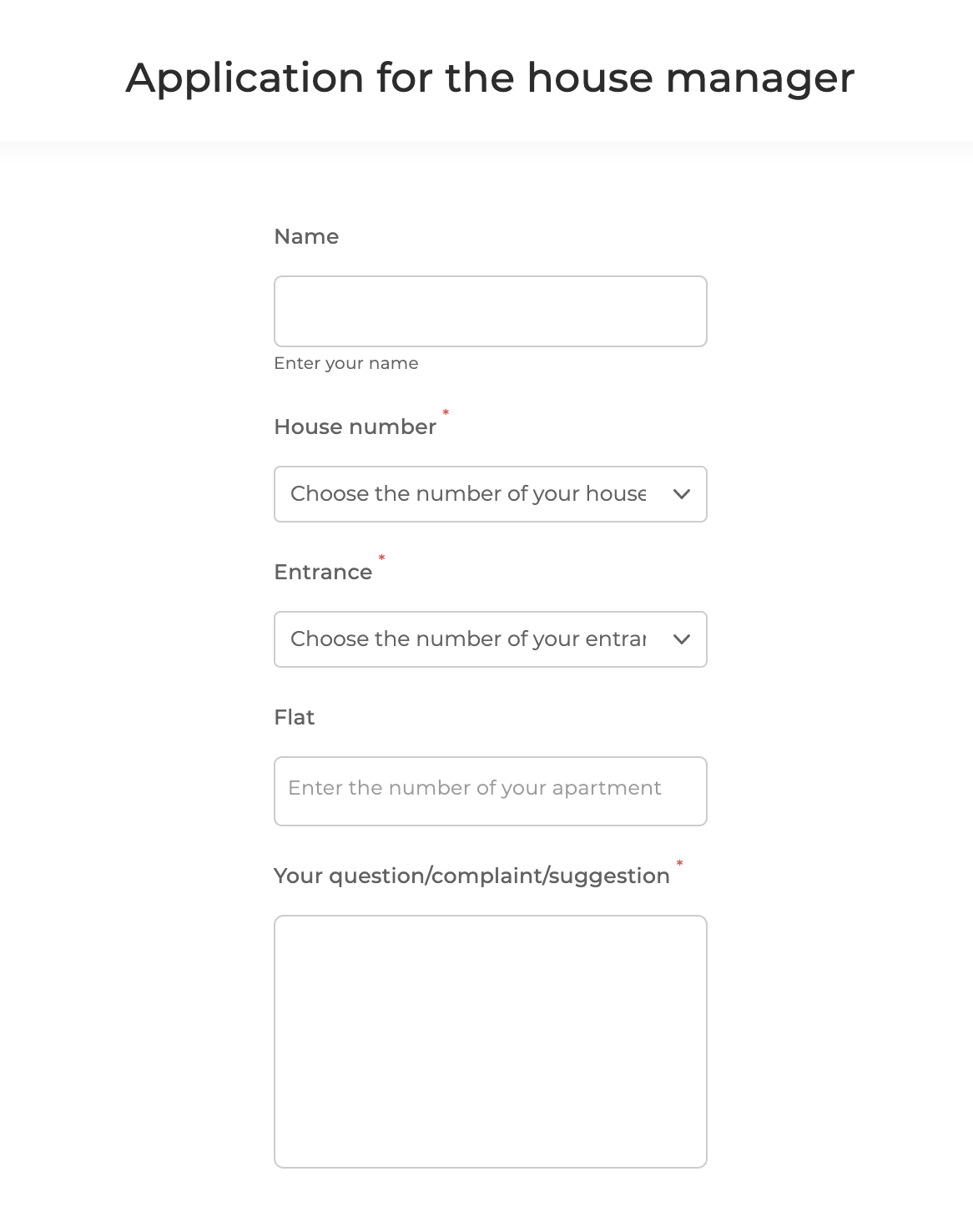
- There are some questions that are asked often, but they are not so important and they do not necessarily have to be at hand. The answers to such questions can be placed in triggers
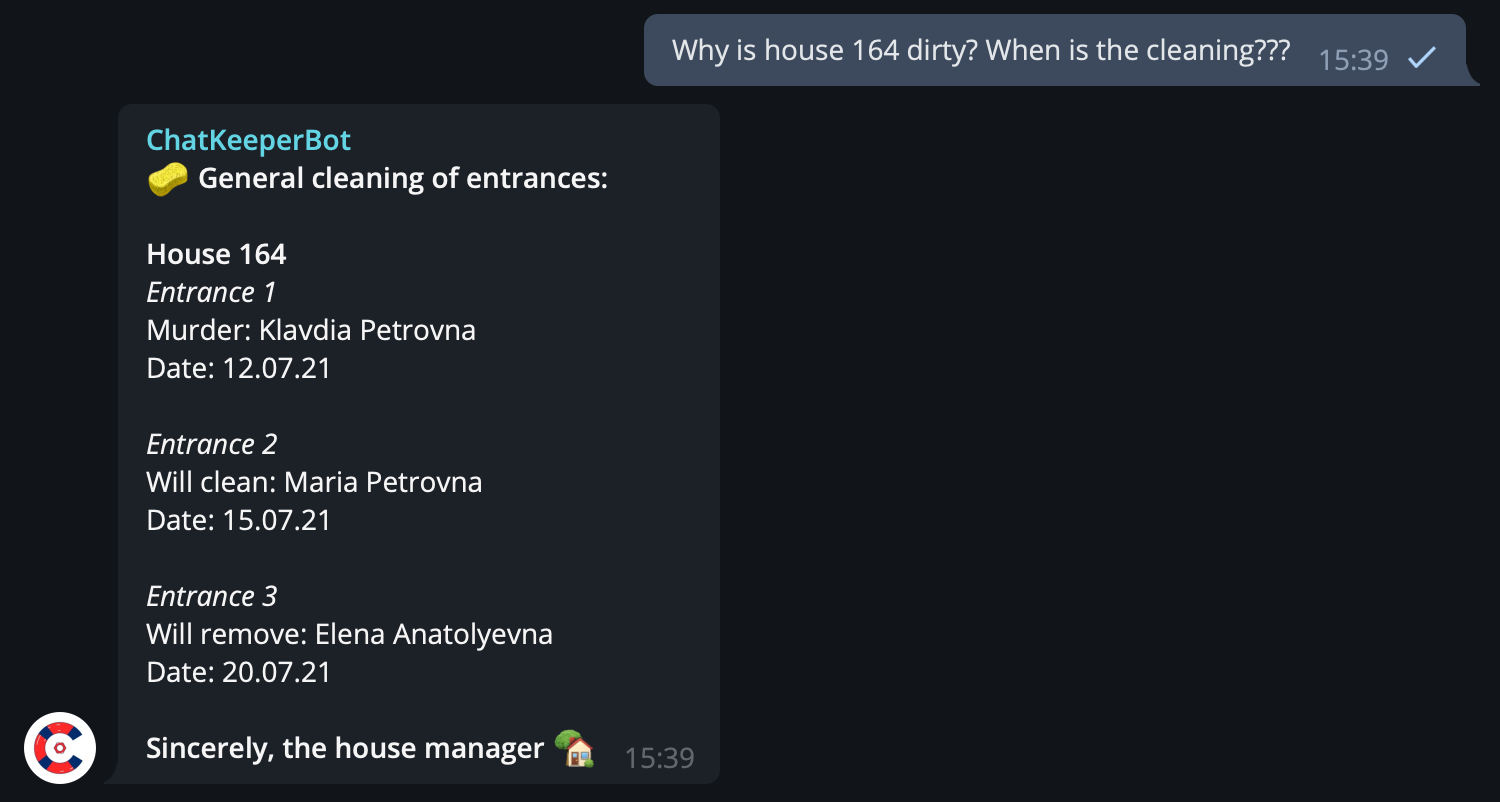
- Remember how difficult it is to get people to clean up in the yard... With our bot, this can be done with the help of reputation points, experience, as well as ranks. There are a lot of variations on how this can be played, but now let's look at a few examples. Call the residents for cleaning, motivating them by the fact that whoever comes will receive reputation points, which can be pleasantly pleased in the future. Think of a way to encourage users. Set up immunity from a certain rank and users who have scored a certain number of points and reached a given rank will be able to not come to the cleaning with a clear conscience.
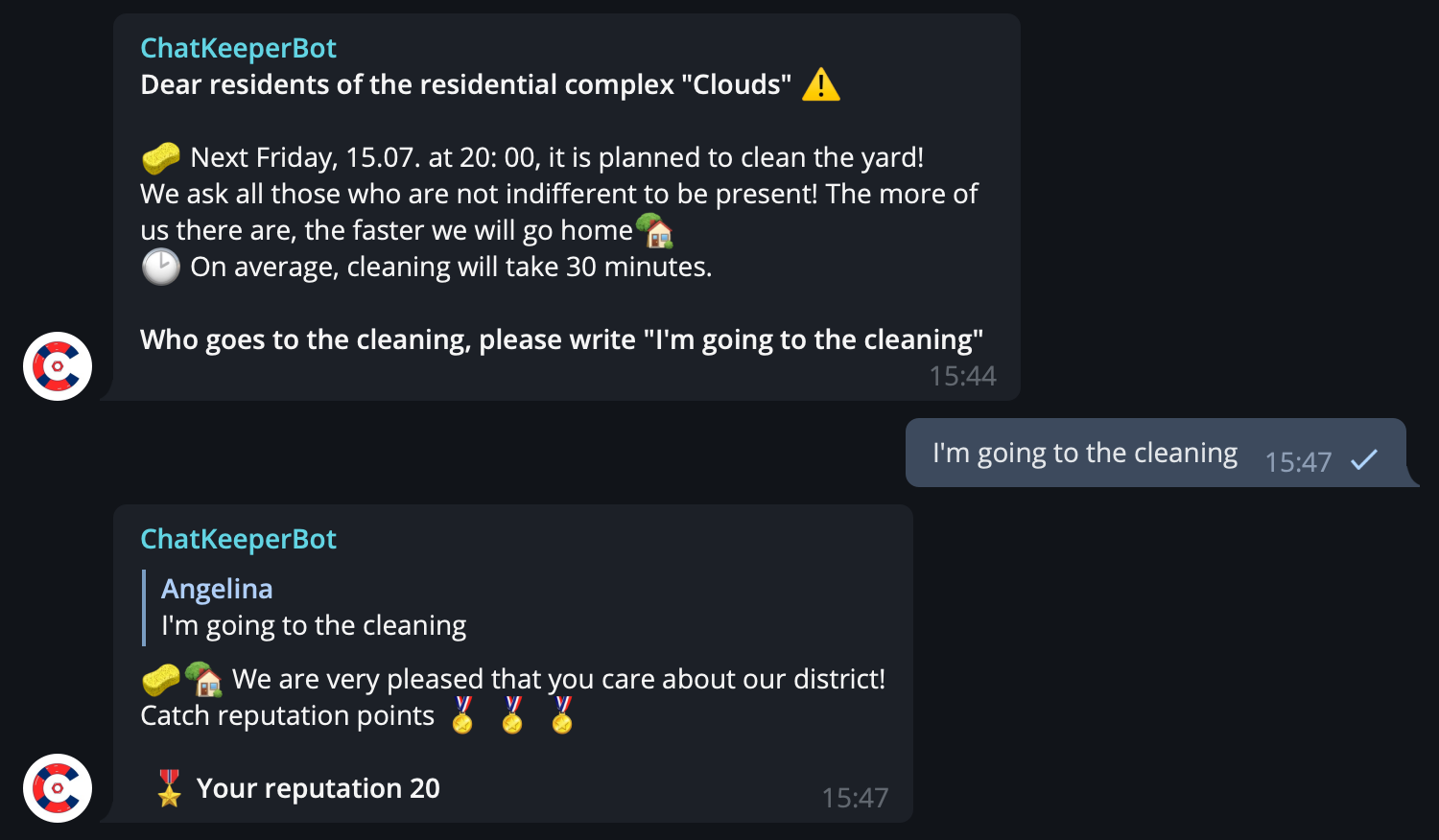
What needs to be refilled?
- The section "User rights". You need to enter your administrators
- In the "Greeting" section, enter the users who will receive the completed questionnaires
- If desired, the "Chat Activity"section
Change the greeting message and triggers for yourself.
*All settings are filled in as an example
# Let's look at how to fully configure the case:
You need to fill in the admins in the sections:
- "User rights"
- "Complaint System"
In the "Chat Triggers" section, you need to fill out who will receive the completed user profile and what word to call it. By default, the questionnaire is called if you write "#questionnaire " in the chat, but you can add your own words in the trigger conditions.
To choose who will send the completed application form, click on the green plus sign:
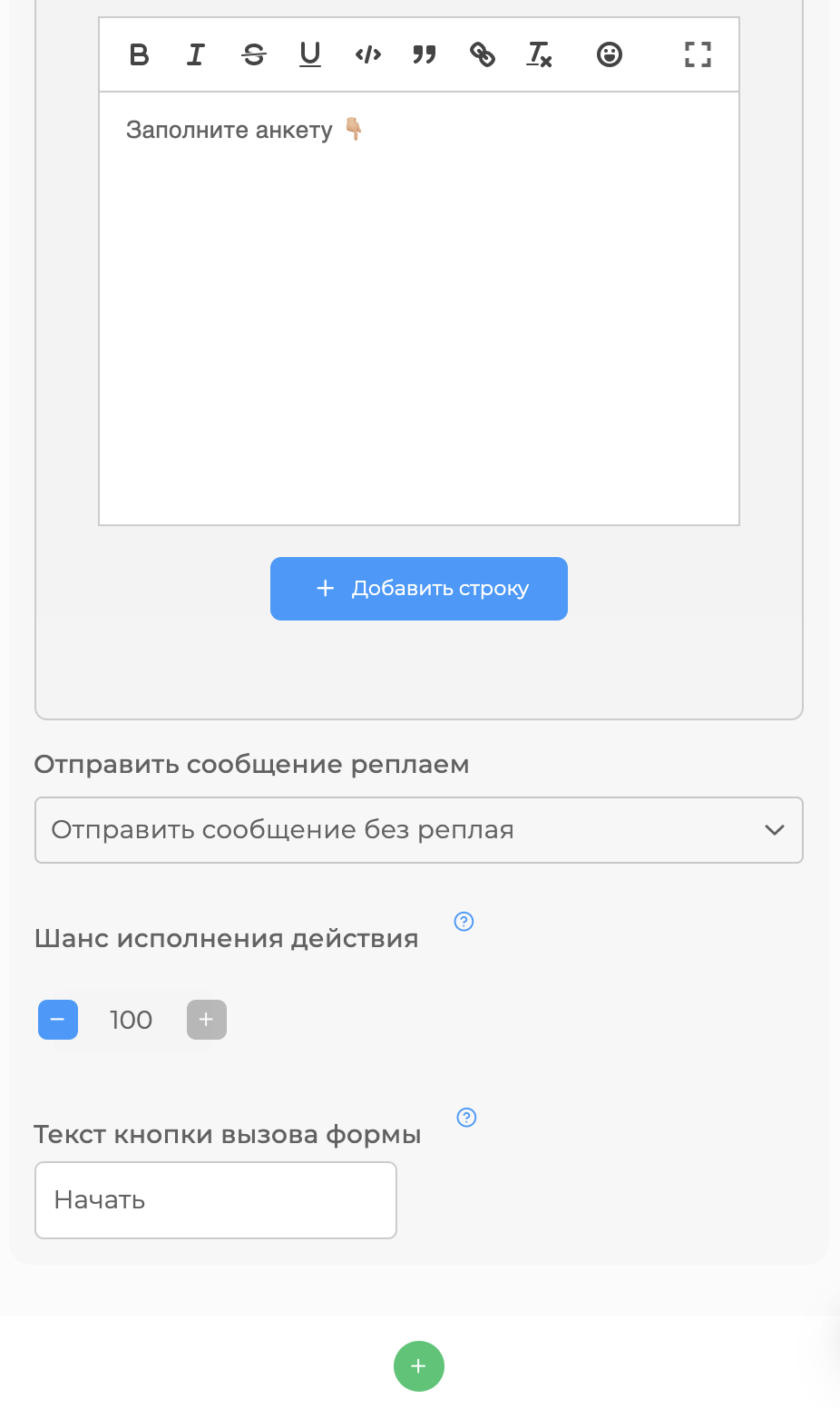
Next, the "Select action type" window will open, scroll down and you will see 3 types of action, select one of them:

If you select "Send the form result as a private message", you can specify multiple users there. If you select "Send form result", you will only be able to specify one user ID.
According to this principle, you can configure all the cases.