# Keeping chat active
The main task of the activity settings is not to let the chat go silent for a long time and to be able to stir it up in a timely manner.
# Chat animation messages and jokes.
Chat animation messages will help to remove an awkward pause in user communication. These are ready-made ** messages that the bot will send to the chat when it goes silent for a specified time.**
You set how much time must pass since the last message in the chat (any one) for the bot to send a prepared message. Example: we set the time * 1 hour.* If the chat goes silent for 1 hour, the bot will send a prepared message.
Minimum time to send a message: On the Free and Starter tariffs — 20 minutes from the moment of the last message in the chat. On Advanced and Ultimate — 1 minute since the last chat message.
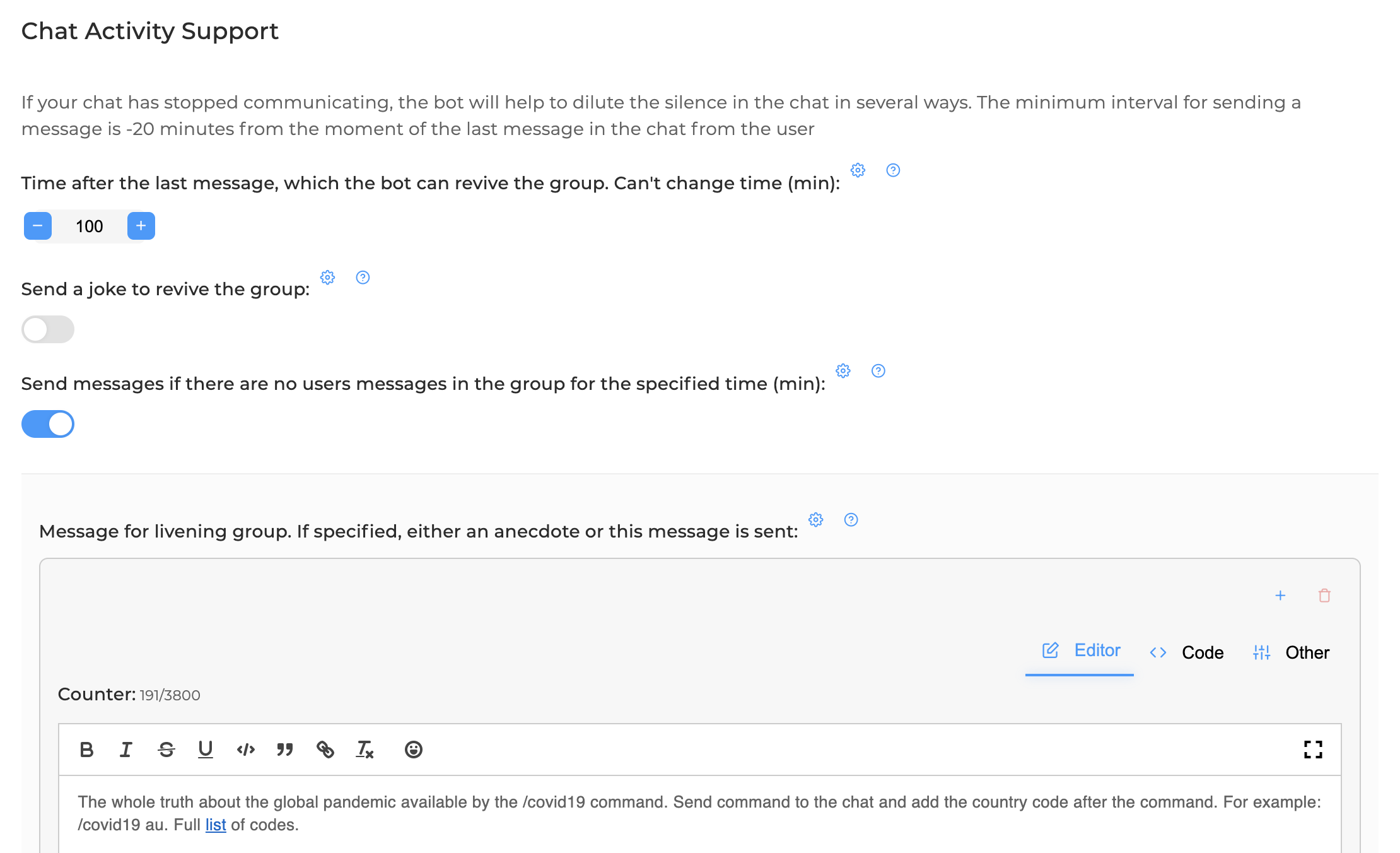
You can set 24 message options, as well as use our ready-made joke database. If you enable both options, messages will be sent randomly: either an anecdote or your message.
# Periodic messages
Periodic messages are sent by the bot to your chat ** regularly, at a strictly set interval**, regardless of whether the chat is silent or actively communicating.
Example: the bot can send a prepared message 1 time in 40 minutes/ 2 hours/ 3 days, etc.
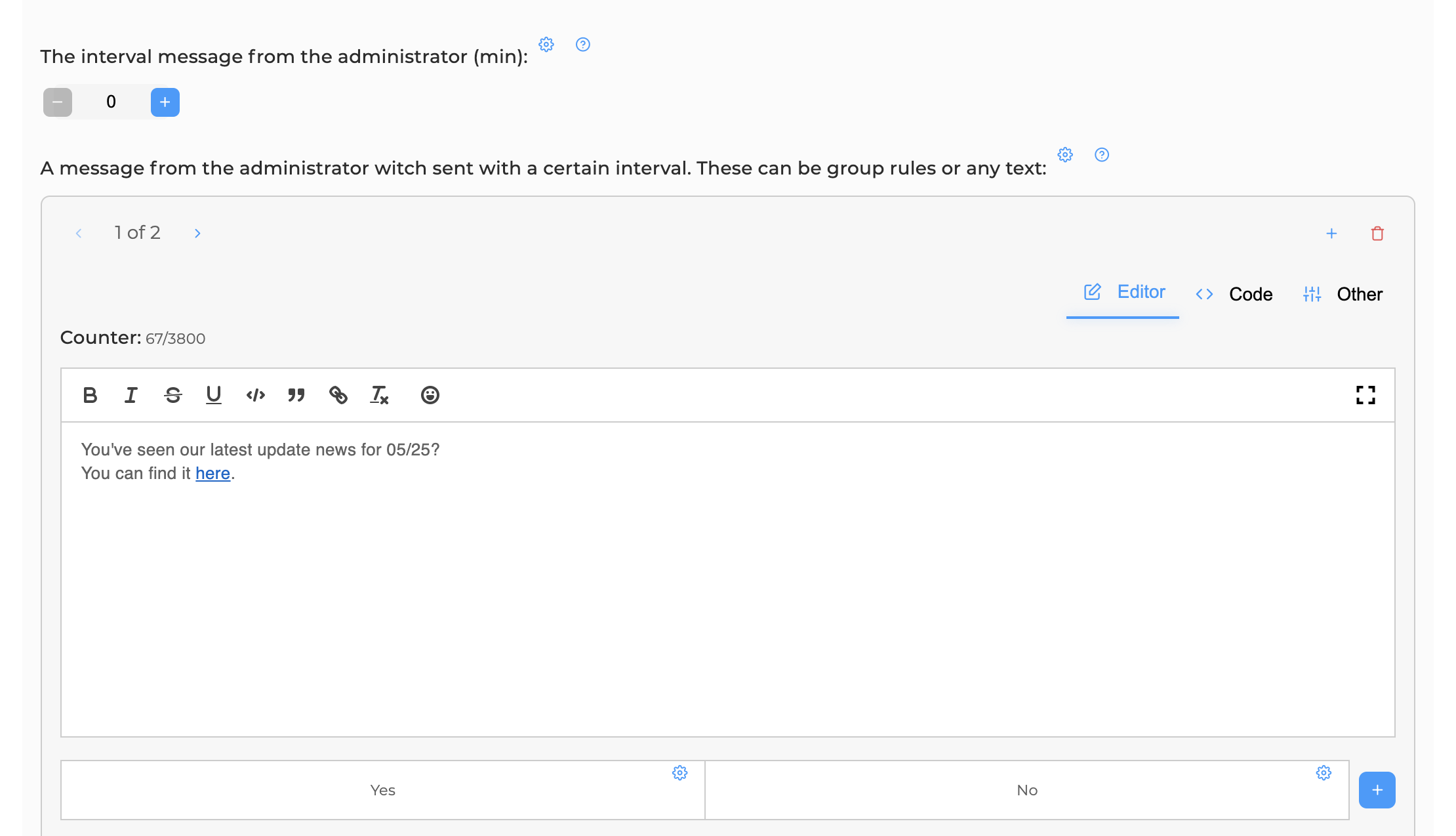
# Mentioning all participants
The /all ** command will help to attract the attention of all chat users with just one message.**
Using the /all command, the bot will send a notification to those participants who have sent at least one message to the chat after adding the Chatkeeper bot to the chat.
The command can be called by all chat users or only administrators. The /all command is sent to the chat as a regular message.
The user will receive a personal notification from the bot with a hidden mention of his @username.
An encrypted message with a list of the mentioned users** will also be sent to the chat. User profiles will be hidden behind the emoji 🗒 🚕 💽 💜. To find out the user's name, just hover over any emoji in this message. To go to the user's profile, you need to click on the emoji.
Chat administrators are not mentioned in such a message and I do not receive notifications.
# Complaint system
The /report command will allow users to complain about other chat participants.
Incorrect messages do not always fall under the filters and the attention of administrators, as users may not violate any chat rules, while behaving inappropriately.
Users can send the /report command in response to all messages that they think negatively affect the chat's amphosphere.
Chat admins themselves can also abuse their powers, so you can allow users to file complaints against administrators.
# Gamification
Chatkeeper has 5 types of games to increase chat activity. With the help of games, you can resolve disputes, hold contests and just have fun.
All chat users, including administrators, can participate in the games**. The game is played directly in the chat and can be watched by all its participants.
All games are paired. To start the game, the user must send the name of any game in response to a message from someone he wants to invite to the game.
The invited participant can ** accept or decline the invitation to join the game**.
There is always a ** winner and a loser** in games. The winner gets nothing, but his success is seen by the whole chat.
For the losing participant, you can choose the type of punishment: — do not punish — remove from the chat for a while — prohibit the user from writing — delete from the chat with the option to return
Warning
The selected type of punishment does not apply to chat administrators. Administrators can play games with users, but if they lose, the punishment does not apply to them.
A few words about each game:
- Western is a game in which, after the timer expires, it is necessary to find and select a gun (🔫) from all the displayed emoticons in time to kill the enemy.
- The game is triggered by the word "Western" in response to the user's message.
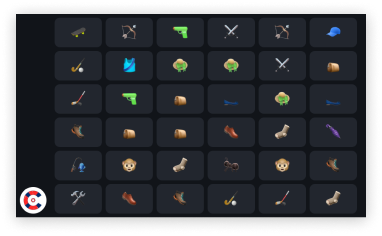
- Roulette – the game consists in the fact that it is unknown in which of the shots there will be a cartridge. Both participants shoot themselves until someone has a cartridge.
- The game is triggered by the word "Roulette" in response to the user's message.
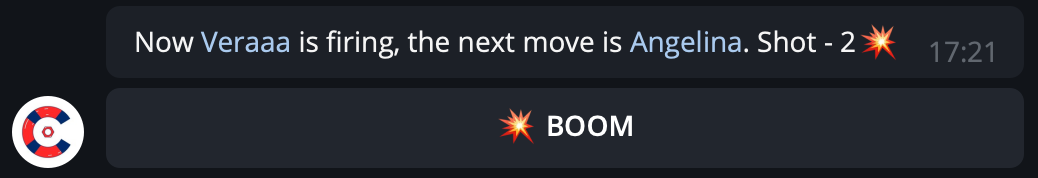
- Duel is a game in which each player is given a choice of the body area he wants to shoot at. The probability of a hit is 50/50. The bot can offer different areas of the body with each new layer.After each successful shot, the enemy's life decreases, this will be shown in the game messages opposite the name of the private owner. The player dies when hit in the head, or when his life ends.
- The game is triggered by the word "Duel" in response to the user's message.
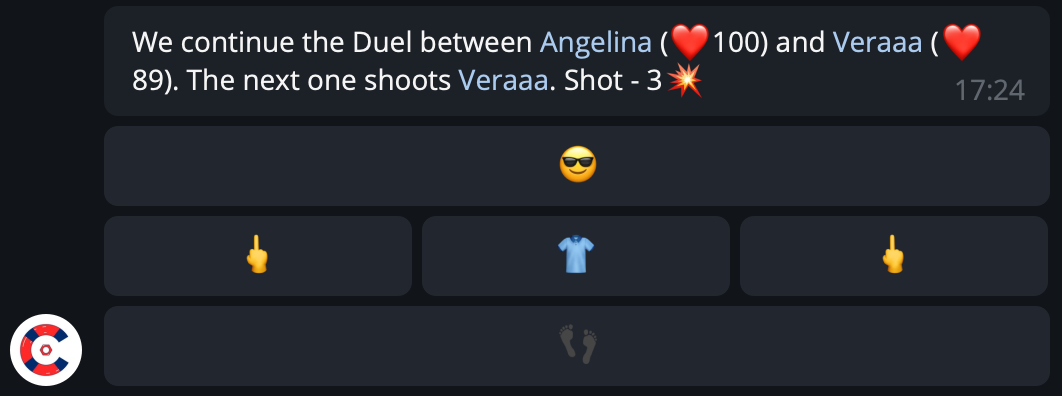
- Show-off is a game in which one user invites another to a duel and, in case of refusal, everyone will see that the participant was taken on a show–off and he chickened out. If the player agrees, then he is recognized as a daredevil.
- The game is triggered by the word "Punt" in response to the user's message.
- Tic Tac Toe is a classic tic tac toe game. You can choose both a standard field (3 x 3) and a larger and non-standard field (4 x 8, 5 x 3, 6 x 6, etc.), where the first number is the width and the second is the length.
- The game is triggered by the word "xo"(english) in response to the user's message.
If you enter the field "xo" it will be classic 3 by 3, If you enter the field "xo 4" it will be classic 4 by 4, If you enter the field "xo 4 8" it will be classic 4 by 8
The results of the game are sent as a message and are visible to all chat users.
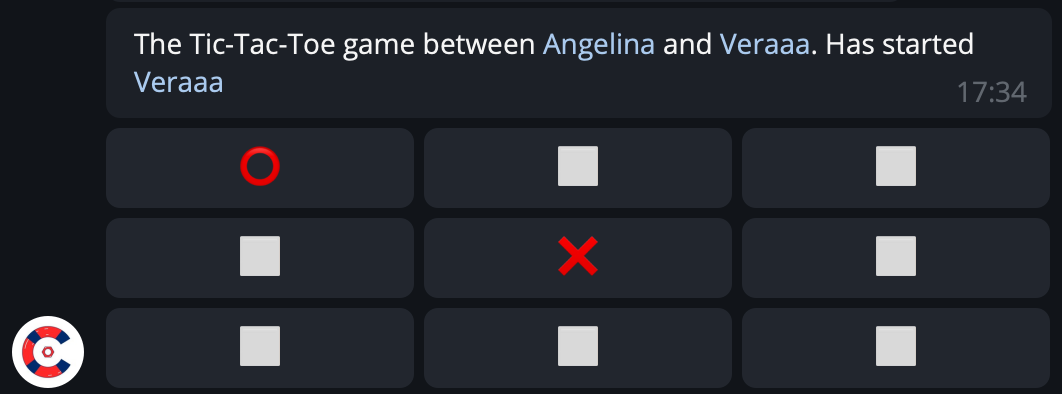
# Activity Reports
Activate the toggle switch "Send a report on chat activity for the previous day/week/month" and you will receive a report on the chat every day at 9:00 (UTC).
The reports will be coming:
- Every day (for the previous two days);
- Every Monday (for the past week);
- Every month (for the past month).
- If the first day of the month falls on a Monday, a monthly report will be sent.
This is how the report looks like:
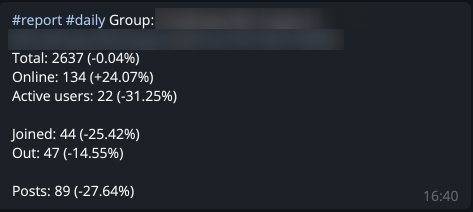
Values in the report:
Total – the number of participants in the chat
Online – the maximum number of online users for the period
Active users – the number of unique users who have written at least one message in the chat
Joined – the number of users who joined during the period
Out - the number of users who left during the period
Messages – the number of new messages for the period
- The percentage difference in comparison with the previous period is shown in parentheses
# Data from cryptocurrency markets
Admins and chat users can send commands to the bot to receive data from cryptocurrency markets. Thanks to the charts, you can find out the current price, the daily minimum or maximum, and the daily percentage change. Data can be called using commands that are sent directly to the chat.
There are 2 types of output data available: graphs and text data.
In order to display text data of cryptocurrencies in your chat, enter the following commands:
/btc
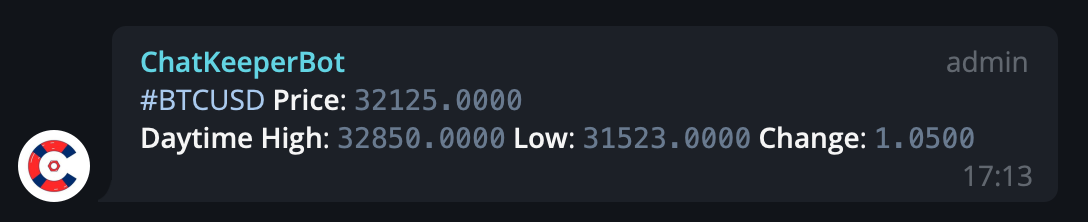
/eth
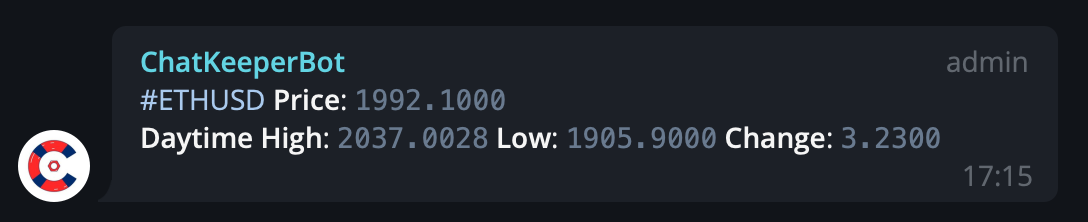
/crypto btc
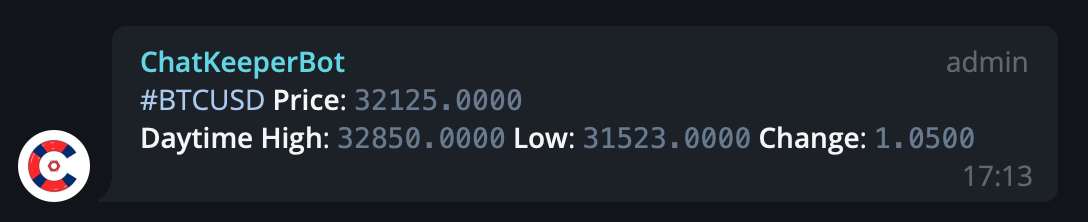
In order to display cryptocurrency charts in your chat, enter the following commands:
/ccc btc
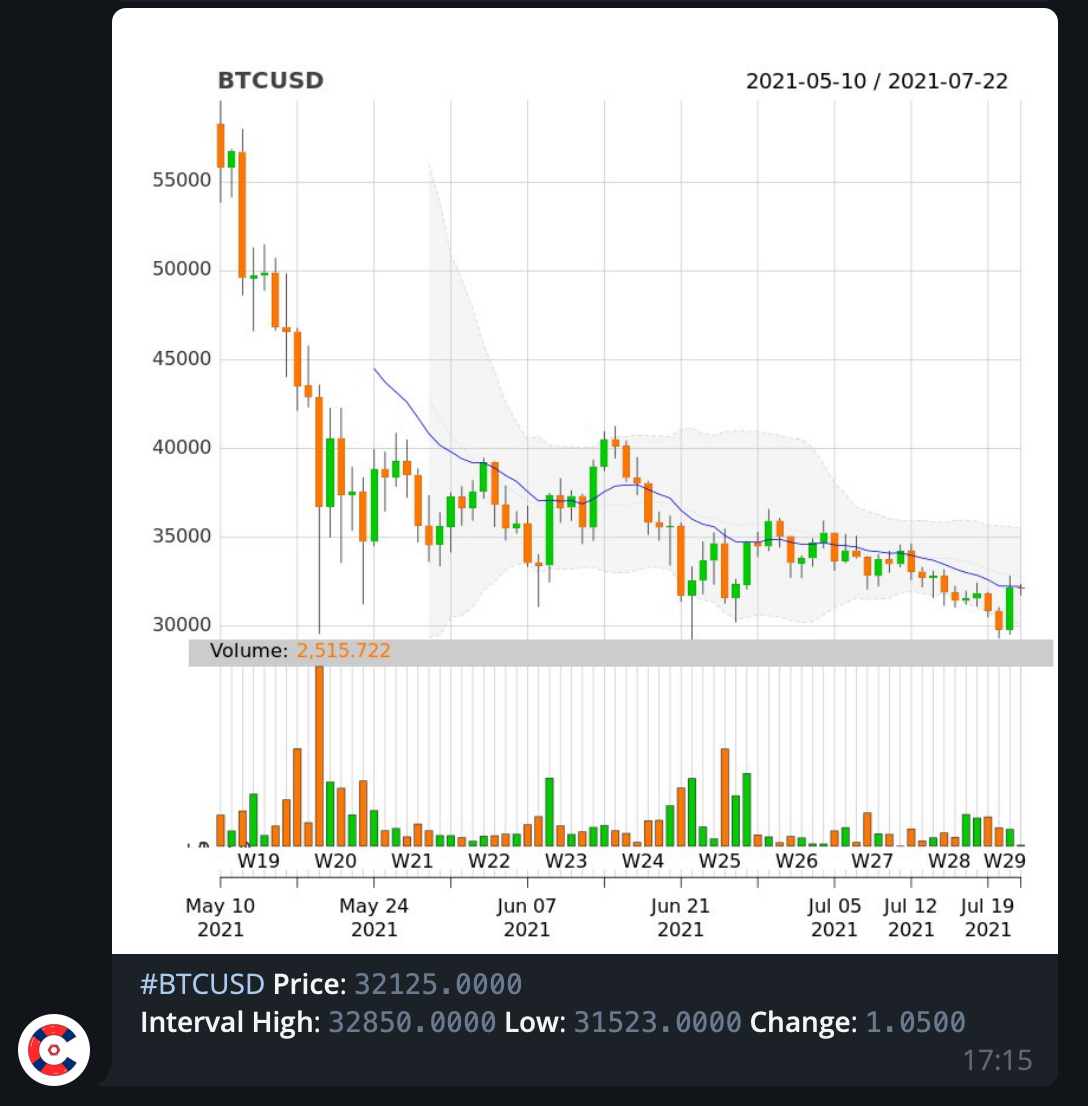
/ccm - current trading volume
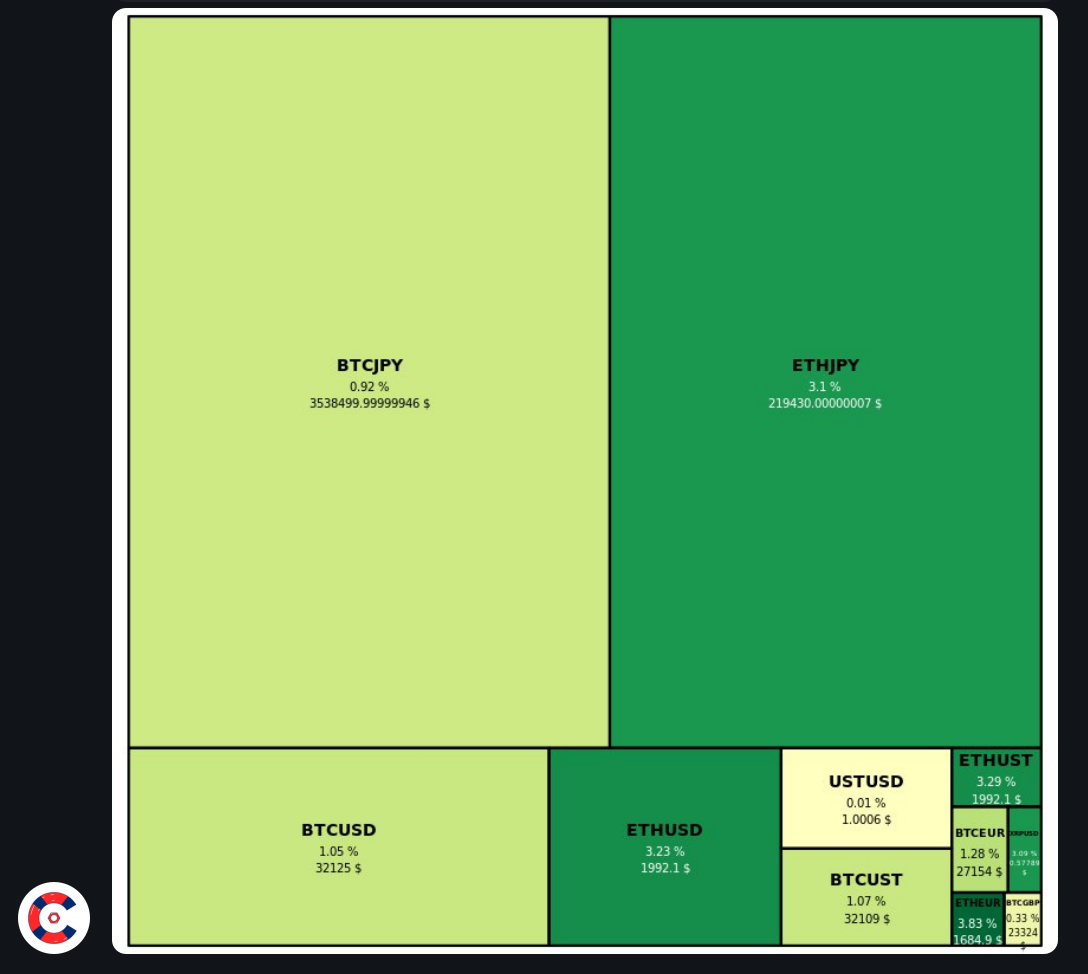
/cct - The 4 most popular cryptocurrencies

# Deleting those who didn't write the first message
The bot can warn and delete users who have not written the first message for a certain time after joining the chat.
You set up how much time the user has to write the first message.
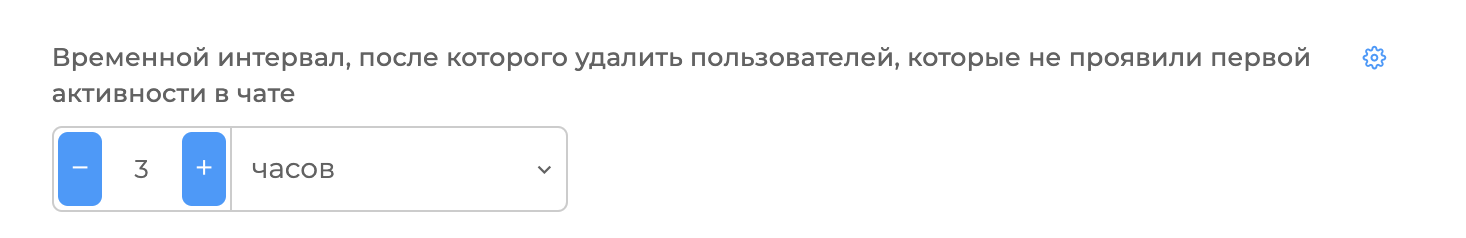
If you do not set a warning message, the bot will delete the user immediately after the specified time, if he does not write the first message.
If you have set up a warning message, it will come when the time set for writing the first message expires. Then, after the same time, if the user does not write anything, the bot removes him from the chat.
(According to the same scheme with the second warning message)
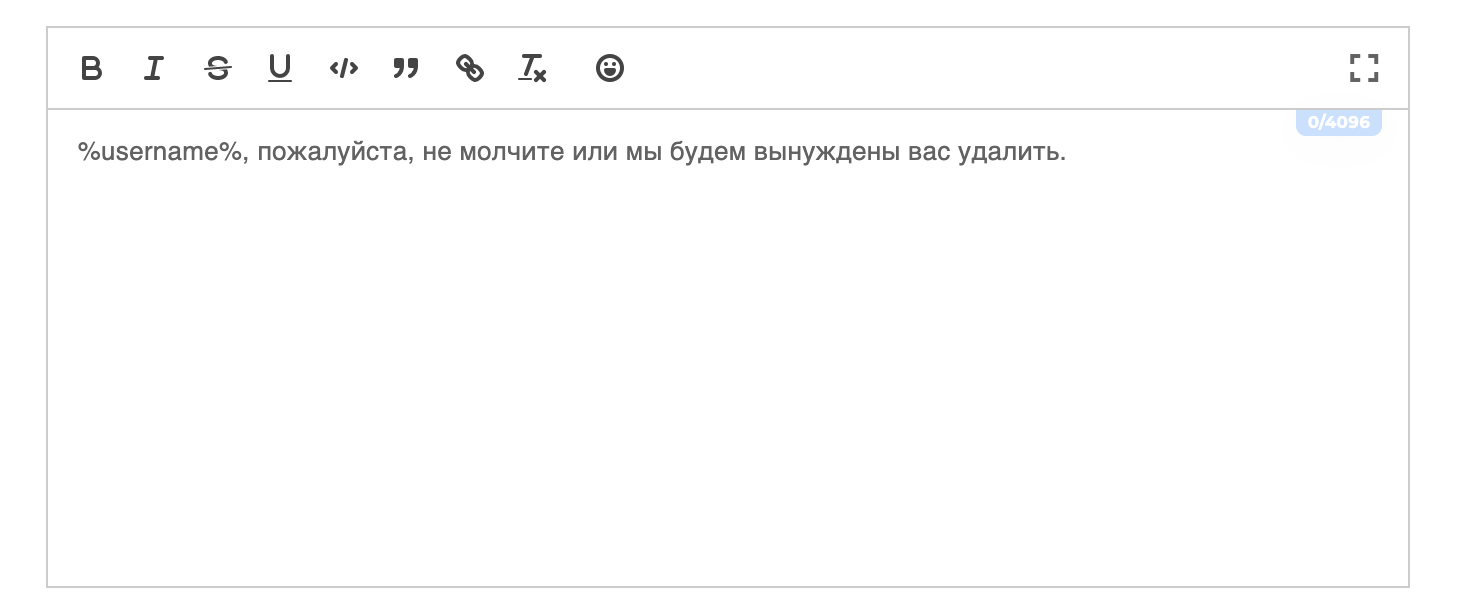
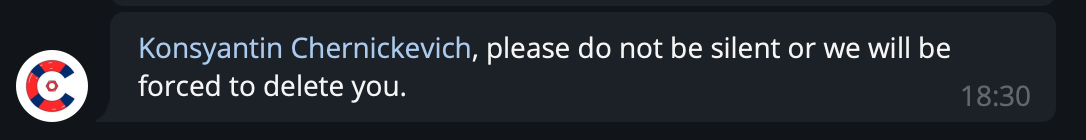
# Removing those who do not show regular activity
The bot can warn and delete users if they write to the chat less frequently than specified in the time interval.
The setting works from the moment when the user wrote for the first time and will monitor every last message of the user.
The user will have to write to the chat at least as often as indicated in the time interval in order not to receive warnings or be deleted.